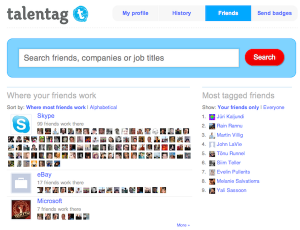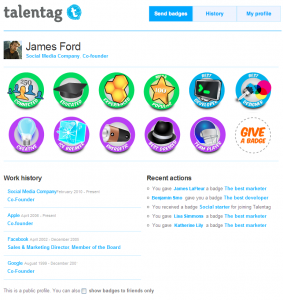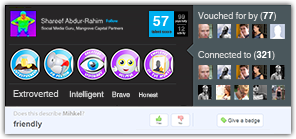 We’ve made all Talentag users even more irresistable by redesigning how everyone’s profile looks. We had added features and profile elements over time and this meant that it was difficult to get a sense of someone at a first glance, which many of you pointed out as well (please, do keep the feedback coming).
We’ve made all Talentag users even more irresistable by redesigning how everyone’s profile looks. We had added features and profile elements over time and this meant that it was difficult to get a sense of someone at a first glance, which many of you pointed out as well (please, do keep the feedback coming).
Introducing new profile design and Talentscore
5 tips to get more out of Talentag
Wanna make sure you get the most out of Talentag? Here are 5 tips to make sure your social CV is up to date and getting feedback from others works well:
1. Claim a professions badge
 Key part of your Talentag profile is a professions badge, which describes what do you do at work. Make sure you have one. Now on you can claim it yourself and make it easier for friends to vouch and agree to that.
Key part of your Talentag profile is a professions badge, which describes what do you do at work. Make sure you have one. Now on you can claim it yourself and make it easier for friends to vouch and agree to that.
Click the “Claim a badge” action button on your Talentag profile and claim one or more professional badges that define you as a person. Here’s a shortcut to the claim page.
Did not find a badge that describes you? Let us know and we might add one in the future.
2. Make sure your work history is up to date
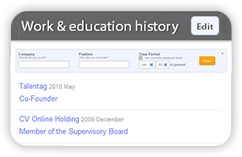 Vouching on other persons work history item is a nice way to say you like what they did at a position. Check whether your Talentag work history part is filled in and up to date. Company names and time periods are used to automatically say you’re a colleague with others on your icons.
Vouching on other persons work history item is a nice way to say you like what they did at a position. Check whether your Talentag work history part is filled in and up to date. Company names and time periods are used to automatically say you’re a colleague with others on your icons.
To add or change positions, click the “Edit” button on the Work & Education History section of your profile.
You can either add positions manually or just import your LinkedIn or Facebook work history.
3. Ask a custom question
 A great way to understand how others see you is to ask custom work- or personality-related questions on Talentag.
A great way to understand how others see you is to ask custom work- or personality-related questions on Talentag.
You could ask literally anything – but we recommend you stick to professional topics. Answers can remain private or be a part of your public profile, you choose.
We’ve now made it easier to ask your own question from your network, right on our homepage or Get Feedback tab.
4. Invite friends & co-workers to tag you
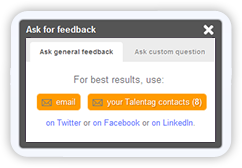 We’ve found that friends and co-workers tend to give you more badges, tags and vouches when you actively ask for them.
We’ve found that friends and co-workers tend to give you more badges, tags and vouches when you actively ask for them.
Simply choose the Get Feedback link from Talentag top menu and ask. You can use either your e-mail or Talentag contact list. Alternatively, you can use Twitter, Facebook or LinkedIn to share your feedback request.
5. Add a profile or questions widget to your blog
 Why not show off your Talentag badges and ask some questions right on your blog sidebar or personal external website?
Why not show off your Talentag badges and ask some questions right on your blog sidebar or personal external website?
Head to the Settings page’s Widgets section and you’ll find 2 widget types there.
First allows to show all the badges you’ve received, or select just a sub-section of them.
The second is a questions and answers widget that allows the visitors of your website to give Yes / No answers to personality questions about you.
Get the widget codes here.
Happy talent tagging!
Compare your tags to friends and peers
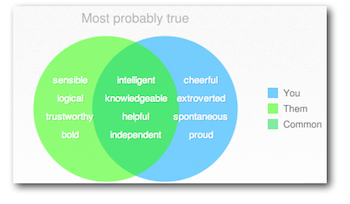 We’ve added a nifty little feature that lets you compare your tags to those of your friends or peers. Now you can see which of your perceiver personality trairs are unique to you, which ones you share with either your friends or people in your field and which ones you miss out on.
We’ve added a nifty little feature that lets you compare your tags to those of your friends or peers. Now you can see which of your perceiver personality trairs are unique to you, which ones you share with either your friends or people in your field and which ones you miss out on.
We’ve also refreshed the design of your home screen and friends page. You can now see the most popular badges and tags among your friends, for example. If you haven’t logged in in a bit, go tag some talented friends. Remember, the more tags your friends and yourself have, the more useful these comparisons become.
Now – get real feedback with Talentag
We’v e been talking a lot recently. We’ve had conversations with lots of users, social media specialists and just really clever people and asked for feedback on Talentag. Many have said that badges and tags are great for many things but they don’t give you real feedback on how you are perceived.
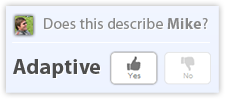 We did a little bit of home reading and are now taking tags a little bit further. Instead of just giving and receiving verbal tags you now have a ‘taggregator’ (not a scientific term, yet) that lets you compare how different people perceive you, and how this differs from your self-image. It’s based on Johari window which is a cognitive psychology tool that’s been tried and tested for decades. Basically it gives you 56 words that you and other people rate as matching to you or not, and which produces a nice overview as a result. You can also add your own words eg. ask whether people think you are entrepreneurial, or whether you look live Elvis.
We did a little bit of home reading and are now taking tags a little bit further. Instead of just giving and receiving verbal tags you now have a ‘taggregator’ (not a scientific term, yet) that lets you compare how different people perceive you, and how this differs from your self-image. It’s based on Johari window which is a cognitive psychology tool that’s been tried and tested for decades. Basically it gives you 56 words that you and other people rate as matching to you or not, and which produces a nice overview as a result. You can also add your own words eg. ask whether people think you are entrepreneurial, or whether you look live Elvis.
May I warmly recommend to try it out – just a word of warning that it’s somewhat addictive. You can start by answering questions about yourself and letting others give their view later, or by plunging in and tagging a couple of friends to start with.
Would love to hear your thoughts and feedback!
Event badges – we think they will be big
Sending badges has by far been the most popular activity on Talentag and we’ve added new badges almost every week – most of them have been requested by our users. This has been nicely complemented by badges that people receive in the process, the so-called game mechanics badges like Popular for receiving a certain number of tags or Generous for tagging others (our game mechanics deserves a standalone post one of the days).
We think badges will have many more creative uses, first of which is event badges like Seedcamp Week Winner or MacWorld 2011 Exhibitor. It’s a way for event organizers to promote their event and for participants to form a ‘visual hashtag’ that helps to connect with like-minded people and doesn’t look too shabby on one’s social CV.
Our first ever event badge was for Garage48, the Estonian startup event.  There was the public badge that any participant could claim, and the Garage48 Winner badge that was exclusively given to members of the Defolio team. The winners, that is.
There was the public badge that any participant could claim, and the Garage48 Winner badge that was exclusively given to members of the Defolio team. The winners, that is.
We’ve created three kinds of event badges. First are badges that anyone with a Talentag account can claim – think SXSW participant. Second category is subtly different – it’s semi-public badge where the link to the page where a badge can be claimed is only available from event organizers. This is suitable for smaller or slightly more exclusive events – think TEDster. Thirdly there are badges that cannot be claimed; instead, event organizers can choose who they want to give them to. Think I went to Davos 2011. While Davos organizers may have little to win from creating Talentag badges we think it would be a badge that most participants would proudly wear on their virtual lapel.
If you’re an event/conference organizer and would like to trial event badges please do get in touch via email or via the Custom form on the Send badges area.
We’ve changed history, and more
We’ve changed the History tab in Talentag with today’s release, I mean. It used to be you could only see the last thirty or so something lines of recent activity. The new one not only scrolls to infinity but allows you to sort history by everone’s, your friends’ and your own activity only.
Follow people that are not your ‘friends’
If you want to keep an eye on someone you have not friended on Facebook (or because you haven’t imported your friends list yet for one reason or another) you can now follow them on Talentag. This way their new tags and vouches shows up in your recent activity feed on Talentag and in the weekly email we’ve started to send around. Very much like with Twitter they may but don’t have to follow you back.
Small steps for human kind, giant leaps for Talentag
We’ve made numerous other tweaks and improvements. You can now:
- Go to someone’s profile and see what tags and badges one has received or sent recently. This area is called Recent activity rather descriptively.
- Go to your Settings page and customize how you and others are notified of your new tags or vouches. You can also change your name and such there.
- Click on the small number next to badge in someone’s profile and see who has been that generous person that sent it.
- Use Talentag without experiencing some of the annoyances and bugs we’ve killed.
- Delete your Talentag profile from the Settings page (with the side effect of making us here at the shiny Talentag towers very sad)
That’s it for this time. If you spot anything fishy or could really use a new feature, you know where to find us.
Awesome coverage and a standalone site for Talentag
It’s been good days (and some late evenings) here at the Emp.ly towers. The main piece of news is that we’ve opened Talentag as a standalone site, as opposed to Facebook app-only approach we had before. We did this so that we could guarantee better reliability and speed for our users. Facebook and its API are great but they don’t always guarantee the best app user experience for someone with hundreds of friends. Hence the standalone site, plus some tweaks and improvements. Enjoy.
And our big release didn’t go unnoticed. TechCrunch (yay!) sees as as follows:
Talentag features the recommendation element of LinkedIn but adds Foursquare-style badges and traditional tags as a fun and quick way of soliciting a ‘thumbs up’ from co-workers and friends. Recommendations don’t just operate as a popularity contest, however, but can be tied to actual work roles that the user has had.
Ere.net which is well-read by people in HR and recruiting added that:
Talentag is the online equivalent of the afterwork social hour; think of it as what LinkedIn would be if it was more like Facebook and less like, well, less like LinkedIn.
And both Emp.ly and Talentag were mentioned in Estonia’s own Testmarket.eu.
The feedback wasn’t all pats on the back and hoorays, these bloggers rightly pointed out some concerns or shortcomings. We’re know that neither of the services is 100% ready and are busy going through and incorporating the accompanying feedback we’ve received. Keep it coming!
New features: Use Talentag to ask feedback and build your ‘crowd-sourced CV’
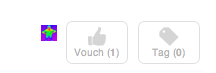 We’ve added a couple of nifty features to Talentag. In addition to badges you can now give and receive tags and vouches as well. For example, I could vouch my colleague Jüri in his role as the co-founder of Emp.ly. Or I could tag it with words that relate very specifically to that role and not anything he has done before. This way you can use Talentag not only to ask feedback generally or regarding a particular role you’ve had but all this feedback builds up your crowd-sourced CV.
We’ve added a couple of nifty features to Talentag. In addition to badges you can now give and receive tags and vouches as well. For example, I could vouch my colleague Jüri in his role as the co-founder of Emp.ly. Or I could tag it with words that relate very specifically to that role and not anything he has done before. This way you can use Talentag not only to ask feedback generally or regarding a particular role you’ve had but all this feedback builds up your crowd-sourced CV.
We’ve also made it easier to import your work history from LinkedIn. This is a good thing to do before you start asking feedback to your various roles.
Last but not least we’ve added a Friends tab that lets you see your Facebook friends in a way you probably haven’t seen before – through a professional lens. You can browse them by employers, job titles and of course by how much feedback they’ve received on Talentag.
We’ve launched Talentag
 We’re on a roll. Just days after opening the doors for Emply the job ads posting service we launched Talentag. It’s a facebook app that lets you pay compliments to co-workers or friends in form of nice badges. For instance I could say that Veli in our team is the greatest designer in the world, or I could say he’s helpful. As SocialTimes puts it:
We’re on a roll. Just days after opening the doors for Emply the job ads posting service we launched Talentag. It’s a facebook app that lets you pay compliments to co-workers or friends in form of nice badges. For instance I could say that Veli in our team is the greatest designer in the world, or I could say he’s helpful. As SocialTimes puts it:
There’s always the chance that this app will go the way of the spammy virtual badges like Pass a Drink. But if the app is used as it’s intended, it could be a nice, quick way to see where your strengths are and to let friends and coworkers know theirs. Wouldn’t it be nice to wake up and see that your project manager thinks you’re ultra Creative?
So Talentag will help to understand who’s who on Facebook from professional point of view. Think of it as fitting LinkedIn into Facebook. As such it nicely complements the Emply offering. In the future highly rated Talentag users can opt in to receive job offers from Emp.ly advertisers, or they can choose to earn rewards for finding suitable job offers for their friends.
We’ve been live for a couple of days: number of badges sent has been nicely increasing, there’s been positive feedback and some useful observations. Please keep the feedback coming either as comments here or on Twitter.
The gift or using Emp.ly Premium for free
We know finding good people can be a bit tricky at times. We also know that money is tight in this economy, especially for startups – this is why we launched Emp.ly in the first place. And this is why we’d like to allow small companies and startups use Emp.ly Premium for free. Not only makes it super easy to post jobs onto social networks and see sharing stats, it also provides an incentive for people to spread the word.
 So if you have an opening we’d like to offer you one $10 Amazon gift gard that will be raffled among everyone that shares and/or retweets your job posting. Emp.ly’s cutting edge analytics and lottery engine will also be free as part of the trial. Sign up for the free trial.
So if you have an opening we’d like to offer you one $10 Amazon gift gard that will be raffled among everyone that shares and/or retweets your job posting. Emp.ly’s cutting edge analytics and lottery engine will also be free as part of the trial. Sign up for the free trial.
PS. We’d like to offer this to as many startups as possible but due to budget constraints we have to be somewhat selective. We’ll send access to 10 first and hand pick from there on. So please don’t get mad if we won’t be able to send you the beta link right away or at all.